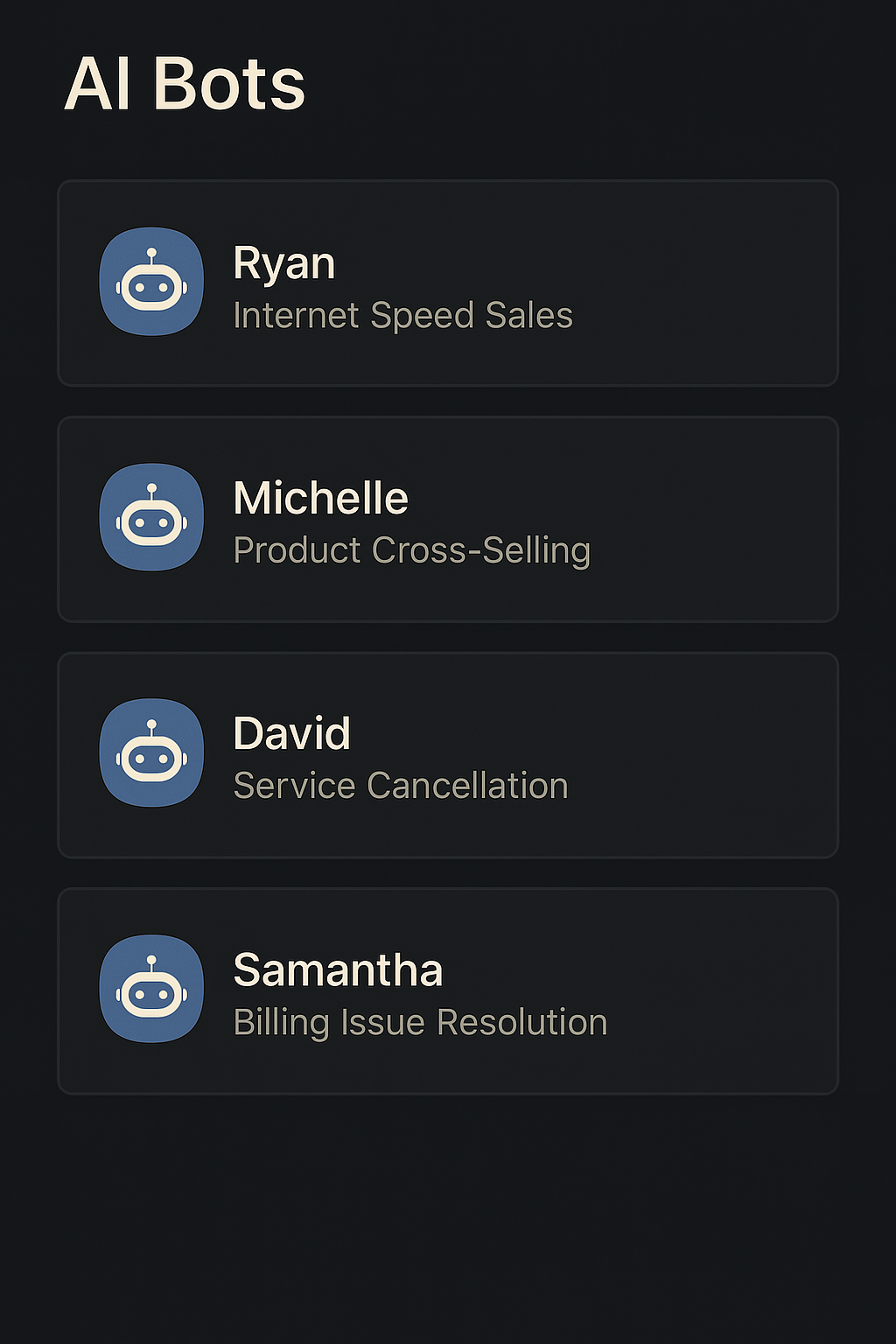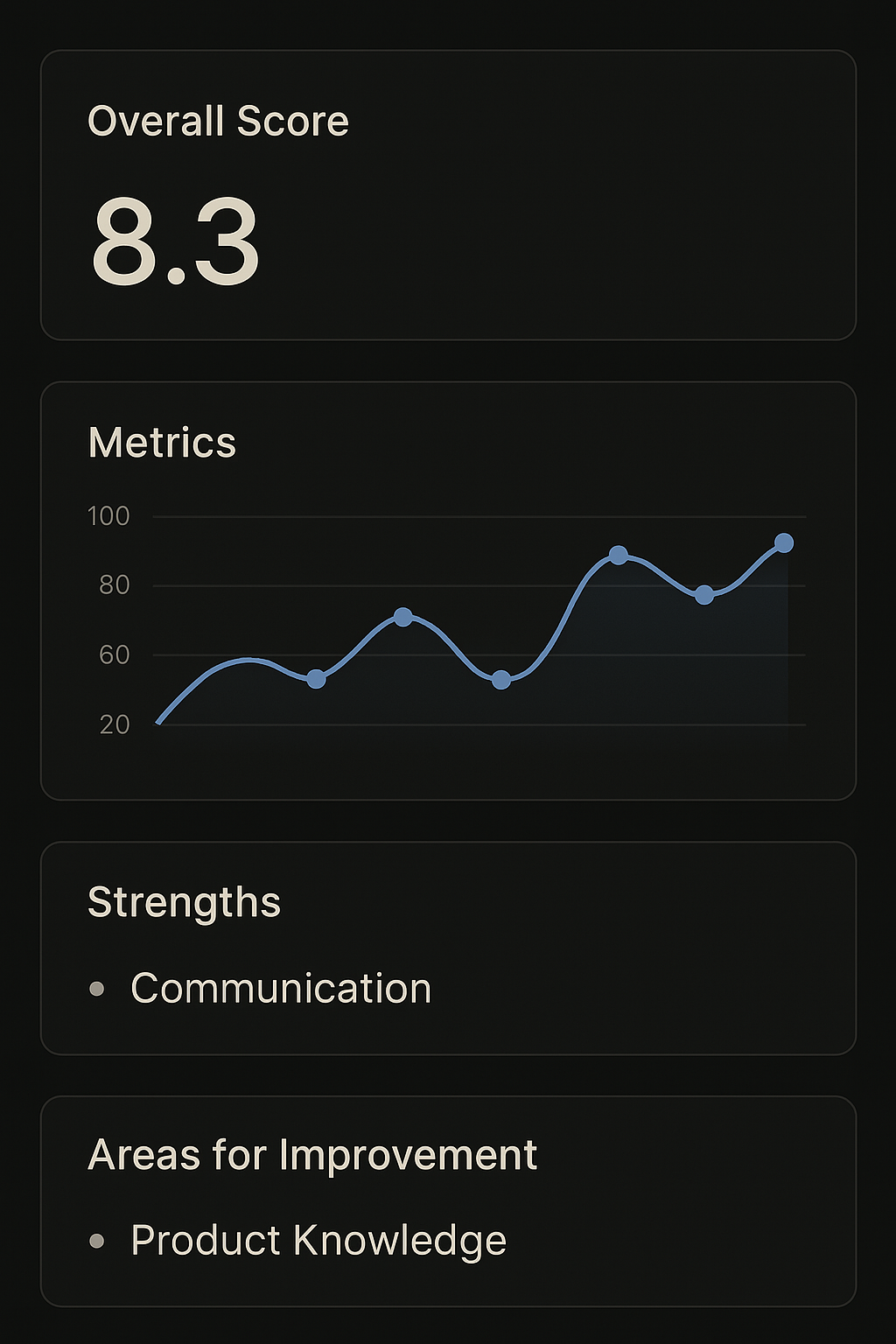Never Lose a Beat: Auto‑Sync Your DAW Projects to the Cloud
Save Mate runs silently in the background, watching your .flp, .als, WAV, MP3 and more. The moment your DAW autosaves, your work is instantly backed up to Google, Apple, Microsoft or any cloud you already subscribe to.

Supporting your favorite DAWs